Configuring the EMERGENCY alarm settings is very easy, Please follow these simple steps, as illustrated below. For other details, please Click here to check the earlier article
Once you have installed SocietyOnTAP and performed the registration process, you would need to configure the Emergency settings.
Configuring the EMERGENCY contacts
Set the mobile numbers for the two types of emergencies. You can set up to 3 mobile numbers per emergency type.
Please ensure that you set the numbers in a fashion that appropriate members get notified.
Set the numbers based on your comfort of handling the device, and type of emergency you may need.
Save the preferences, by clicking the "TICK" button as seen in the picture.
USAGE I : Knowing where your beloved person is?
They say "prevention is better than cure". We expect the people to use this feature as a prevention mechanism to know where your beloved person is.
By simply sending a simple SMS "owhru.<your message>", get the whereabouts of the beloved one, automatically including the location.
Please note, the person whose details are desired should have SocietyOnTAP installed and your number should be in the EMERGENCY preferences.
USAGE II : Raising the EMERGENCY Alarm
Once you have installed SocietyOnTAP and performed the registration process, you would need to configure the Emergency settings.
- Open the SocietyOnTAP application
- Click on Preferences, as seen in the picture below
Configuring the EMERGENCY contacts
Set the mobile numbers for the two types of emergencies. You can set up to 3 mobile numbers per emergency type.
Please ensure that you set the numbers in a fashion that appropriate members get notified.
Set the numbers based on your comfort of handling the device, and type of emergency you may need.
Save the preferences, by clicking the "TICK" button as seen in the picture.
USAGE I : Knowing where your beloved person is?
They say "prevention is better than cure". We expect the people to use this feature as a prevention mechanism to know where your beloved person is.
By simply sending a simple SMS "owhru.<your message>", get the whereabouts of the beloved one, automatically including the location.
Please note, the person whose details are desired should have SocietyOnTAP installed and your number should be in the EMERGENCY preferences.
USAGE II : Raising the EMERGENCY Alarm
When in need, you can raise the emergency alarm.
When the mobile screen is locked, Click the Power Key, 3 times and it will trigger the alarm to the first set of mobile numbers configured.
When the mobile screen is locked, Click the Power Key, and Volume button 2 times and it will trigger the alarm to the second set of mobile numbers configured.
The phone would vibrate to help you know that the EMERGENCY alarm is raised, and you can be relieved.
Please note that different mobile phones have Power and Volume key at different places. The picture on the left is just a mere presentation of the action desired.
Also note that, if your mobile phone is GPS enabled then and only then it would be able to send the location details.
Receiving the EMERGENCY Alarm
When an emergency alarm is raised, the receiver, if he has SocietyOnTAP, would automatically see the alarm.
One can see the mobile number who has raised the emergency alarm.
Also, one can see the location details, if the mobile phone is capable of sending the same. One can zoom-in to see the exact location.
If you need to have the latest and more location details, you can click on the "LOCATION" button seen next to "X" button in the picture.
Please note, Use this feature at your discretion and avoid panicking, because it is a mobile device and would take some time.
Enjoy & Be SAFE
bitSmart Software Solutions
Call 9822494993 or 9881009933
Recommend to others
If you believe that security and emergency feature would be helpful for your friends, other family members then do recommend the solution to them. Recommending is very easy,
Click on the icon seen in the picture below, in the application.
You will see a list of contacts.
Select the contacts whom you would like to recommend.
Click the "TICK" button at the bottom of that screen. That's it.
If you believe that security and emergency feature would be helpful for your friends, other family members then do recommend the solution to them. Recommending is very easy,
Click on the icon seen in the picture below, in the application.
You will see a list of contacts.
Select the contacts whom you would like to recommend.
Click the "TICK" button at the bottom of that screen. That's it.
bitSmart Software Solutions
Call 9822494993 or 9881009933

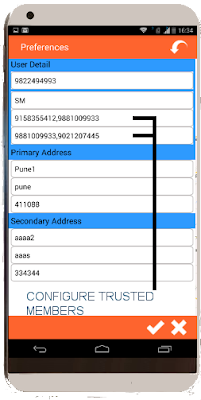



No comments:
Post a Comment